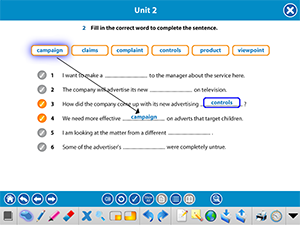Interactive Exercises
Here are some types of exercises, as well as their basic functions:
| Match Exercise | Show Answer Exercise | Drag and Drop Exercise | ||||||||
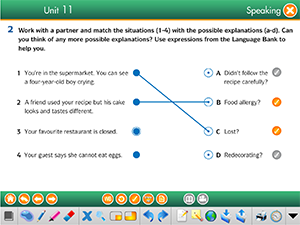 |
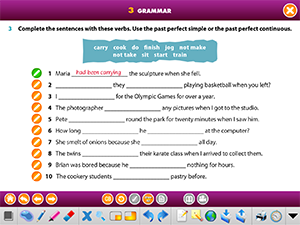 |
|
||||||||
|
|
Select the blue dot
by clicking on it and then click on the blue circle. A line is then formed that
connects the two points. |
|
|
Select the pencil icon to display the answer. |
|
|
Select an item and then click on the correct
location to place it there. |
|
||
|
|
|
|
|
|
|
|
|
|
||
| Multiple-choice Exercise | Writing Exercise | Karaoke Scroll Exercise | ||||||||
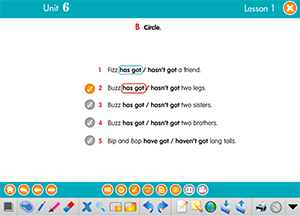 |
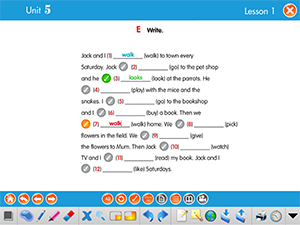 |
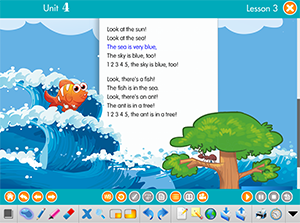 |
||||||||
|
|
Click on an answer option to circle it, then click the check answer button to see if your answer is correct or incorrect. |
|
Place the cursor on the answer line and type in
your answer.
|
Listen to the audio by clicking the Play button. Click on the screen and swipe up or down to scroll. Scrolling is enabled only when the player is off. Click on any part of the song or text to play the specific audio.
|